Features
Placing A Bet With AmWager
Basic Features
Advanced Features
AmWager’s interface was designed to make it easy for players to wager, without the need to change pages, scroll around or have multiple windows open. Even if you’re used to other systems you should quickly feel at home with AmWager!
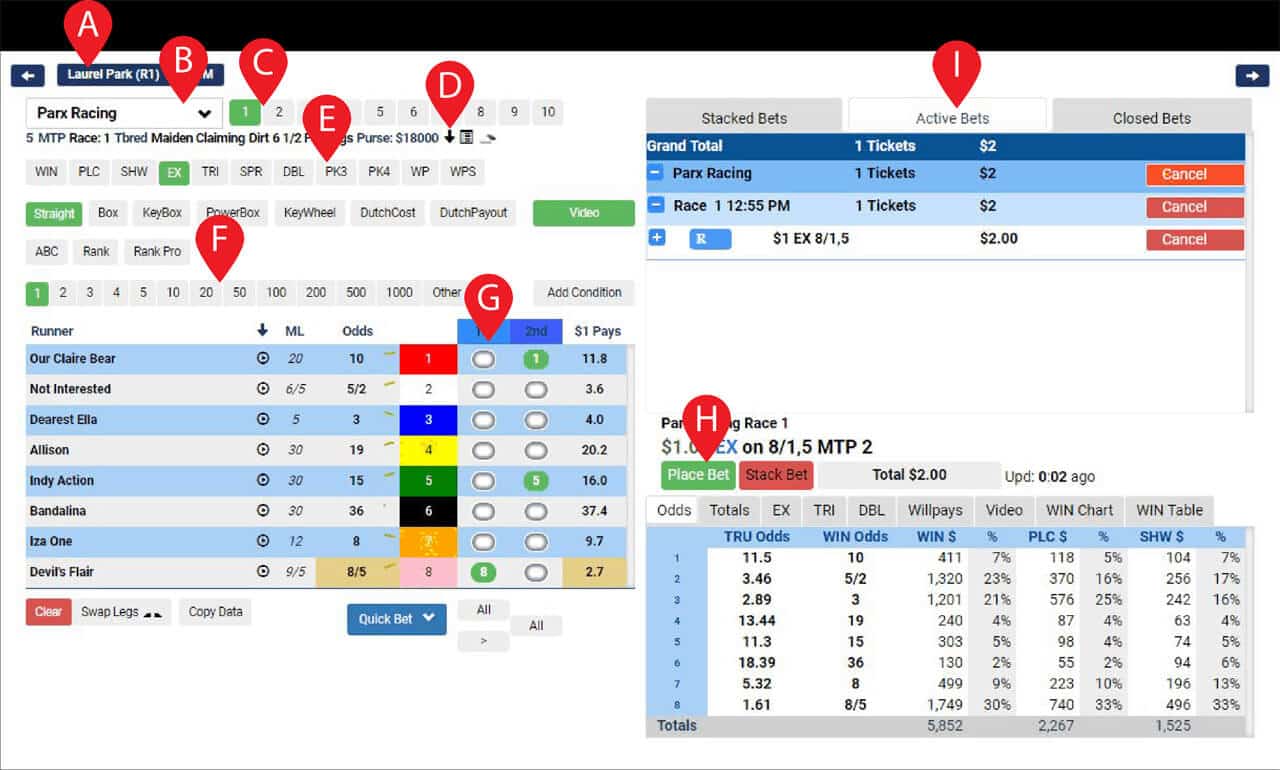
- Your favorite racing tracks will be shown here if you have selected them and they are running today.
- To make an online wager, you need to select the event first. The tracks will show from the dropdown selection. When you select a track, the information for that track will reflect on the page as well.
- After selecting the track, select the race you wish to wager on. The available pools, modifiers, and runners for that race will be displayed.
- The “Arrow Down” icon displays more details of the race and The “List” icon displays a popup box and lists all the race, jockey and runner changes for the selected race.
- Select the pool and modifier for your wager. To learn more about the pool types and modifiers, please read Pool Types and Modifiers.
- Select the amount you want to wager. Your amount may be limited to the amounts specified in your preferences. You can also input a custom amount by clicking the “Other” button and entering the amount in popup.
- Select the runner or runners that you desire.
- Once your selection is complete, you can now submit your wager. AmWager will display the ticket before you submit it (depending on your preferences). You can see the total cost of your wager and ensure that the correct event, race number, amount, pool, modifier, and correct runner numbers are on your ticket before actually submitting the online wager.
- If the transaction is successful, your wager will be displayed in the “Active Bets”. You can cancel your ticket anytime before the race closes for most wagers. Some high dollar wagers or certain tracks may restrict cancels.